(File > New )
At here, don't forget to storage your data in a passway that doesn't contain language differtent from English.
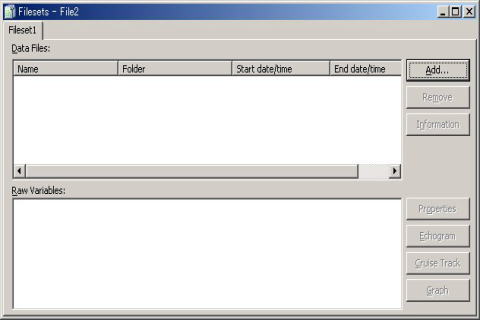
For example, if you storaged your data files in a Japanese or Korean name, you can't read it.
After you read your data in echoview, click the Echogram in the fileset menu and you can see what king of data you collected.
The practical analysis starts from here.
First of all, input your parameters.
At the "Transducer Properties"(Right click the Transducer in the Variables and Geometry), set the draft of the vessel you collected your data .
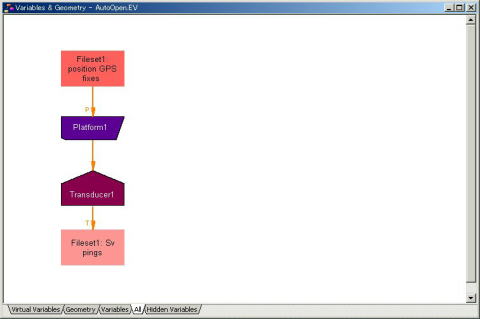
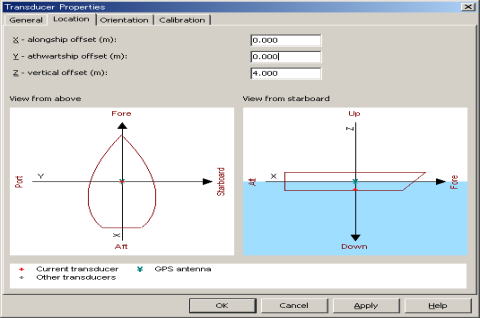
(For example, if you vessel draft is 4m, then input 4m to the "z-vertical offset")
Then at the properteis of original data, indicated as "FilesetX: Sv pings", adjust the calibration details at the "Calibration" window.
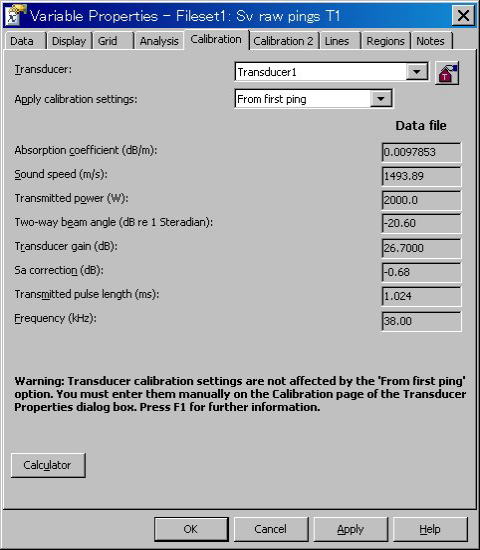
Thing you need to adjust hear may be "Absorption coefficient", "Transducer gain (In Simrad echosounder)","TR factor (In Kaijo echosounder)", Two way beam angle.
The setting you have to adjust depends on the kind of Echosounder your using.
For example, if your using the EK60 system echoview will read the parameter setting from the raw data (it refers the information of the first ping. this is the defalut setting, so you can adjust the parameters manually).
These are the most important things for the fisrt step.
Additionally, it is better to adjust the color setting, how the echogram looks like.
If you have your favorite collor range, define it (I reccomend to start from -80dB and range 50dB).